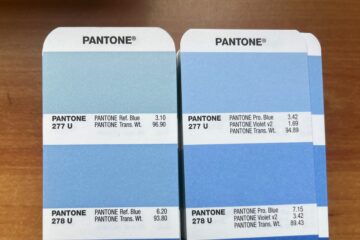Preparing files for print and digital is an essential skill for graphic designers. It can make the difference between a professional-looking project and a disappointing result. Learn some basic tips and best practices for creating and exporting files for different media and platforms.
Know your output
Before you start designing, you need to know the specifications and requirements of your output. For print, this includes the size, resolution, color mode, bleed, crop marks, and fonts of your document. For digital, this includes the format, dimensions, resolution, color mode, compression, and interactivity of your file. Knowing your output will help you choose the right software, settings, and tools for your design.
Use the right software
Depending on your project, you may need to use different graphic design software to create and export your files. For print, you may use Adobe InDesign, Illustrator, or Photoshop. For digital, you may use Adobe XD, Sketch, or Figma. Each software has its own features, advantages, and limitations. You should use the software that best suits your design goals, workflow, and output needs.
Optimize your file size
One of the challenges of preparing files for print and digital is to balance quality and file size. You want your files to look sharp, clear, and consistent across different media and devices, but you also want them to load fast, save space, and avoid errors. To optimize your file size, you should use the appropriate resolution, color mode, compression, and format for your output. For print, you should use high-resolution (300 dpi or more), CMYK color mode, and PDF or EPS format. For digital, you should use low-resolution (72 dpi or less), RGB color mode, and JPG, PNG, GIF, or SVG format.
Check your file quality
Before you export your files, you should check your file quality and fix any potential issues. For print, you should proofread your text, check your colors, fonts, images, and vectors, and preview your document with bleed and crop marks. For digital, you should test your file on different browsers, devices, and screen sizes, and check your interactivity, animation, and accessibility. You can use tools like Adobe Acrobat, Preflight, or Online Validators to check your file quality.
Export your files
The final step of preparing files for print and digital is to export your files according to your output specifications and requirements. For print, you should use the Print or Export option in your software and choose the appropriate settings for your PDF or EPS file. For digital, you should use the Export or Save for Web option in your software and choose the appropriate settings for your JPG, PNG, GIF, or SVG file. Be sure to name your files clearly and organize them in folders.
Share your files
Once you have exported your files, you are ready to share them with your clients, collaborators, or audience. For print, use a reliable service or platform to send or upload your files. You may need to zip your files or use a cloud storage service like Dropbox or Google Drive. For digital, use a suitable platform or tool to publish or display your files. You may need to use a website builder, a hosting service, or a prototyping tool like InVision or Marvel.